The next generation of Google Analytics is here, and the migration date is coming soon. If you’ve put off getting your new property setup, it’s time to jump in or be left behind.
Google Analytics 4 (GA4) is the latest version of Google’s web analytics service. GA4 is a more comprehensive and flexible platform than its predecessor, Universal Analytics, and offers a number of new features and capabilities. Some of these include enhanced data collection and processing, improved machine learning capabilities, and support for new technologies such as app tracking and the web-based Google Analytics platform.
Unlike Universal Analytics, which relied on cookies and other tracking technologies to collect user data, GA4 uses a combination of cookies and device-level identifiers to track user behavior across multiple devices and platforms. This enables it to provide more accurate and complete data about how users interact with your website or app.
Overall, GA4 is a powerful tool for understanding and improving the performance of your online business and it’s the future of Google’s analytics offering.
How to Migrate to Google Analytics 4
- Familiarize yourself with the new features and capabilities of GA4, and make a plan for how you will use them to achieve your business goals.
- Create a new GA4 property for your website or app, and set up the necessary tracking code. Be sure to properly configure your data collection and processing settings, and test the tracking code to ensure that it is working properly.
- Import your historical data from Universal Analytics into GA4, using the data import feature in the GA4 interface. This will allow you to see how your website or app has performed over time, and will provide a baseline for comparison with future data.
- Start using the new features and capabilities of GA4 to gain insights into your website or app’s performance to confirm data collection. This may include using machine learning algorithms to automate data analysis, or using the new event-based tracking model to better understand user behavior.
- Monitor your GA4 data closely, and make regular adjustments to your tracking and analysis settings to ensure that you are getting the most accurate and useful insights possible.
- Consider seeking out additional training or resources to help you fully leverage the capabilities of GA4, and stay up-to-date on the latest developments in the field of web analytics.
Key to Successful Migration to Google Analytics 4
Properly configuring your data collection and processing settings is mission critical when implementing Google Analytics 4. The accuracy and reliability of data gathered by GA4 relies on the implementation of the tracking code and configuring your data collection and processing settings.
Spending the time to configure your data collection settings will enable you to have more profound insights into the performance of your website or application, which will ultimately help you in better understanding your user engagement data so you can make more informed decisions.
Analytics Mania a fantastic resource to help get your started. I’ve been reading their content for year and I highly recommend them. Here’s a video on upgrading from Universal Analytics to GA4
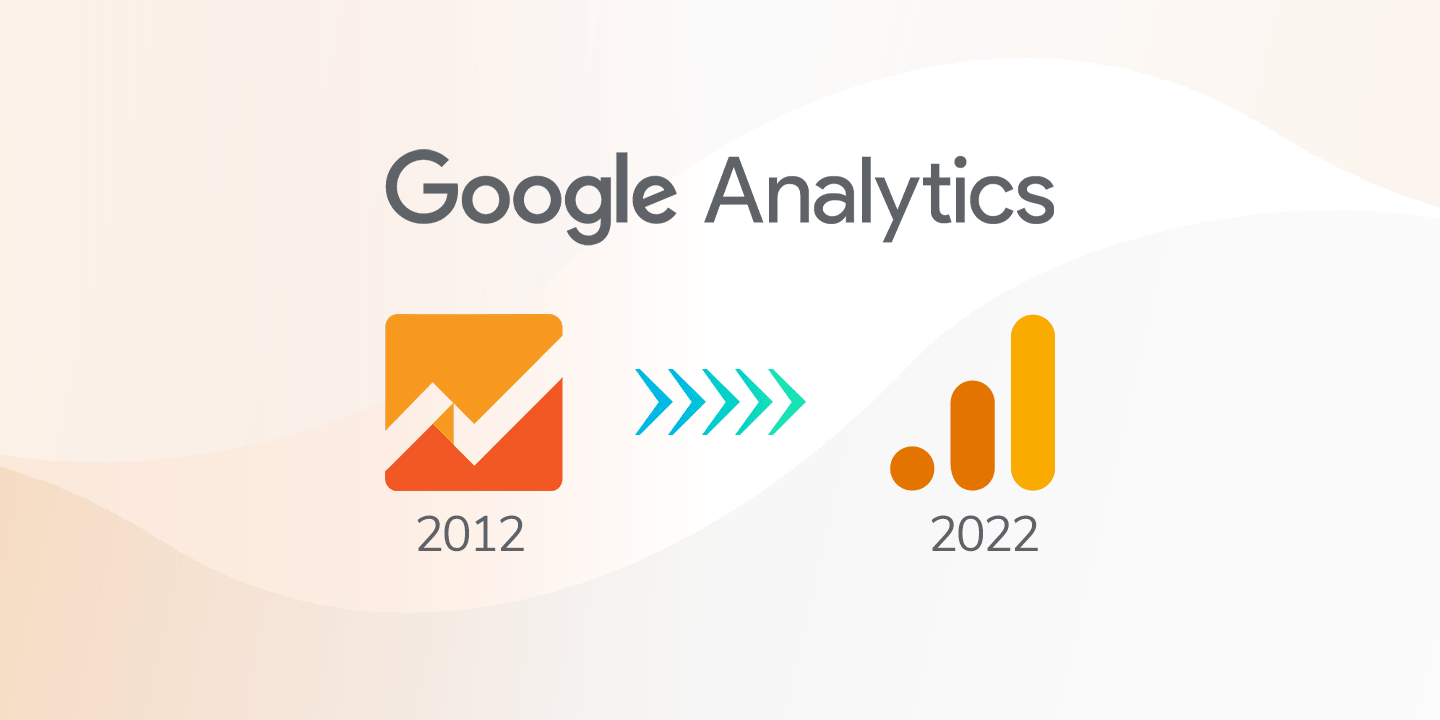



One Response